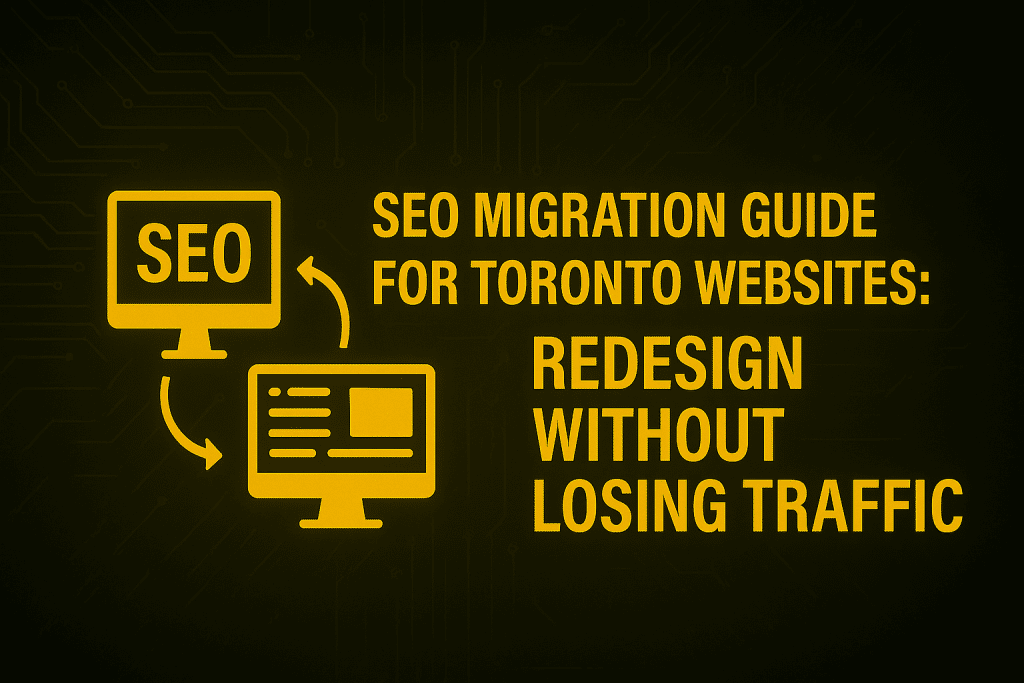Website redesigns are exciting opportunities to refresh your brand, improve user experience, and keep up with modern search engine standards. However, without a proper SEO migration strategy, many Toronto businesses unintentionally lose valuable organic traffic, rankings, and leads overnight. This comprehensive guide walks through the exact steps required to execute a smooth SEO migration for Toronto websites, preserving search equity and setting the stage for future growth.
Why SEO Migration Matters for Toronto Businesses
A site redesign or platform migration often involves structural changes — new URLs, redesigned templates, updated navigation, or even a switch from one CMS to another. These changes directly affect how Google indexes and ranks your site. For competitive markets like Toronto, where local SEO and national rankings intertwine, a poorly managed migration can wipe out years of SEO investment.
For example, companies that failed to plan URL redirects or re-optimize their content have seen traffic drops of 30–70% within weeks of launch. Conversely, brands that execute migration with SEO precision often see post-launch ranking improvements, better Core Web Vitals, and faster indexing.
Step 1: Conduct a Full Pre-Migration SEO Audit
Before touching the new design, perform a comprehensive SEO audit of the existing site. This step identifies all the assets that currently drive organic value and ensures nothing is lost during the transition.
a. Crawl Your Existing Website
Use a crawler (e.g., Screaming Frog or Sitebulb) to extract a full list of URLs, metadata, headings, structured data, canonical tags, and internal linking structures. This crawl acts as your SEO blueprint for migration.
b. Analyze High-Performing Pages
Export data from Google Search Console and Google Analytics to find pages that drive the most traffic, backlinks, and conversions. These pages should receive top priority during the migration.
👉 For more on understanding algorithmic shifts that affect rankings, see Understanding Google’s Latest Algorithm Update.
c. Benchmark Current Rankings and KPIs
Record current keyword rankings, click-through rates, and traffic metrics for comparison post-launch. This baseline helps detect migration-related issues quickly.
Step 2: Plan URL Structures and Redirect Maps
One of the most critical elements of SEO migration is 301 redirects. If URLs change without proper redirects, you lose both user traffic and link equity.
a. Create a One-to-One Redirect Map
Map each old URL to its new counterpart using permanent (301) redirects. Avoid redirect chains and loops; each old page should have a direct path to the new destination.
b. Preserve SEO-Rich URL Slugs
If possible, keep URLs for high-performing pages the same. If a change is unavoidable, ensure the new URL is concise, keyword-optimized, and matches user intent.
c. Update Canonical Tags
Canonicalization should reflect the new URLs to avoid duplicate content issues after migration.
For a strategic overview of how top Toronto agencies use technical SEO to win rankings, check WordPress Technical SEO Audit Toronto.
Step 3: Optimize the New Site’s On-Page SEO Before Launch
Many Toronto businesses rush through content migration and forget to re-optimize titles, meta descriptions, and internal linking before pushing the new site live.
a. Reuse Proven Meta Data
If your current meta titles and descriptions are performing well, migrate them as-is. For underperforming pages, this is the perfect time to rewrite them with Toronto-specific SEO targeting.
b. Rebuild Content Silos
Your internal linking structure plays a critical role in preserving topical authority. Recreate the content siloing strategy of your old site, ensuring key service and blog pages remain interlinked.
For guidance on silo structures, check Content Silos Toronto.
c. Check Schema Markup and Structured Data
Update or reimplement schema markup for local business, articles, products, and services. Structured data helps Google understand your content faster, which is crucial during post-migration reindexing.
Step 4: Strengthen Core Web Vitals and Mobile UX
Google’s Core Web Vitals are a key ranking factor, especially during site changes. A new design is the perfect opportunity to boost site speed and mobile usability.
Optimize Largest Contentful Paint (LCP) by compressing hero images and using lazy loading.
Minimize JavaScript bloat to improve First Input Delay (FID).
Ensure Cumulative Layout Shift (CLS) remains minimal by stabilizing image dimensions.
For a deeper look into this, visit Core Web Vitals Toronto for advanced optimization strategies.

Additionally, Toronto’s mobile-first audience expects responsive layouts, clickable elements with proper spacing, and fast-loading service pages. Use Google’s PageSpeed Insights to benchmark and fix UX issues pre-launch.
Step 5: Launch Day SEO Checklist
A flawless launch day involves meticulous checks to avoid traffic-killing mistakes.
a. Verify Redirects
Ensure all mapped redirects are live and correctly implemented. Test for broken links or redirect chains that could dilute authority.
b. Submit XML Sitemaps
Once the new site is live, submit updated sitemaps to Google Search Console and Bing Webmaster Tools for faster indexing.
c. Check Robots.txt and Canonicals
Make sure robots.txt does not accidentally block key pages, and canonical tags correctly point to their preferred URLs.
d. Monitor Server Logs
Server log analysis in the first 72 hours helps identify Googlebot crawl anomalies early, allowing you to address them before rankings are affected.
Step 6: Post-Migration Monitoring and Troubleshooting
Migration success depends on the first 4–8 weeks after launch. Continuous monitoring ensures that issues are caught before they cause lasting damage.
a. Track Rankings Daily
Compare post-launch keyword positions with pre-migration benchmarks. Any sudden drops in key pages should trigger immediate technical checks.
For advanced analytics tracking tips, read How to Track SEO Performance with Analytics.
b. Monitor Crawl Errors and Coverage Reports
Use Google Search Console to watch for 404 errors, redirect issues, or crawl anomalies. Fixing these promptly maintains crawl budget efficiency.
c. Reclaim Lost Backlinks
If some external links now point to 404s, reach out to webmasters to update links or ensure proper redirects are in place. This is particularly vital for Toronto businesses that rely on local citations and authoritative backlinks.
For broader best practices, see Canada Business Network’s SEO Guidelines for small business compliance and growth strategies.
Step 7: Communicate Migration to Stakeholders and Search Engines
A transparent migration process involves notifying both your internal stakeholders and search engines.
Stakeholders should receive traffic reports and action plans to align marketing, sales, and development teams.
Google and Bing should be informed through sitemap submissions, URL inspection tools, and manual requests for reindexing key pages.
Toronto’s competitive industries — law, finance, real estate, restaurants, and e-commerce — demand fast recovery times post-migration. Communicating clearly ensures no SEO signal is left behind.
Step 8: Leverage Content Marketing to Rebuild Momentum
Once the technical migration is complete, content marketing accelerates re-indexing and authority rebuilding. Publishing fresh, optimized content signals to Google that the site remains active and authoritative.
For example, crafting posts around emerging trends like AI vs Traditional SEO in Toronto can help attract backlinks and internal authority flow to new URLs.
Additionally, strategically linking from new blog content to migrated service pages helps redistribute link equity across the site.
Step 9: Local SEO Adjustments for Toronto Visibility
For businesses targeting Toronto’s local search ecosystem, updating Google Business Profile, citations, and local schema is essential post-migration.
Update the website URL in your Google Business Profile to point to the new domain structure.
Audit and clean up NAP (Name, Address, Phone) citations across directories using Toronto Local SEO Playbook.
Re-embed maps, contact information, and service areas on key landing pages.
Local traffic accounts for a major share of service leads. Preserving Map Pack rankings during migration ensures business continuity.
Step 10: Partner with Experienced Toronto SEO Specialists
SEO migration is a high-stakes process that benefits from experienced oversight. Partnering with local experts ensures that the redesign is not just visually appealing but strategically optimized for Toronto’s competitive digital landscape.
If you’re weighing whether to handle it in-house or hire specialists, this detailed breakdown on Hiring a Toronto SEO Expert vs Doing It In-House offers useful insights.
Conclusion: Treat SEO Migration as a Strategic Investment
Redesigning your Toronto website without losing traffic is absolutely achievable with the right SEO migration framework. By auditing thoroughly, planning redirects, optimizing the new build, and monitoring closely post-launch, your business can retain search equity while improving performance.
For tailored migration support and SEO strategy, Contact Toronto SEO to secure your rankings before and after launch.