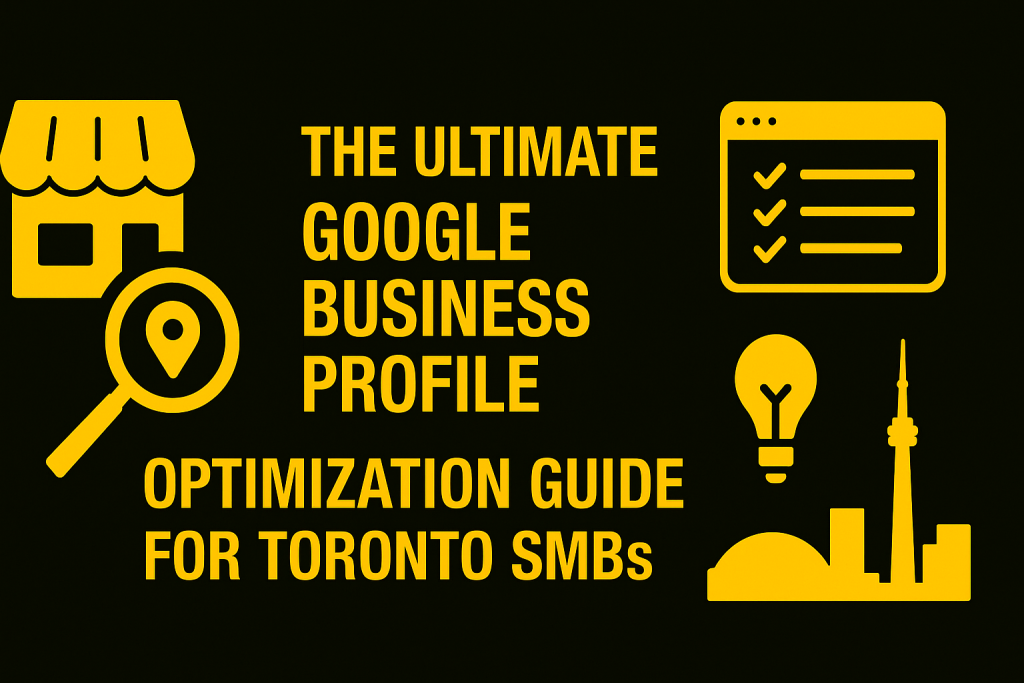A well-optimized Google Business Profile (GBP) is the backbone of every Toronto small and medium-sized business (SMB) aiming to dominate local search results. With Google Maps driving over 70% of location-based searches, your GBP listing determines whether your business appears when potential customers search for “best coffee shop near me,” “SEO agency Toronto,” or “plumber in North York.”
In this comprehensive guide, we’ll walk you through proven strategies to fully optimize your profile, boost local visibility, and attract high-quality leads—all tailored for Toronto’s competitive market.
Why Your Google Business Profile Matters in Toronto’s Digital Landscape
Google Business Profile (previously Google My Business) is more than a local listing—it’s a free marketing engine that connects your brand with customers actively searching for services like yours. Whether you’re a Toronto law firm, restaurant, or home service company, your GBP influences:
Local pack rankings (the “Top 3” map results)
Organic website traffic
Customer trust and reviews
Conversion actions like calls, directions, and website clicks
Toronto’s SMBs compete in dense markets like Downtown Core, Scarborough, and Etobicoke, where even minor GBP optimization differences can shift visibility drastically.
If you’re unsure how your SEO is performing locally, explore How We Helped a Toronto Law Firm Dominate Local Search Results to see how optimized profiles translate into tangible growth.
Step 1: Claim and Verify Your Google Business Profile
Before optimization, ensure you’ve claimed and verified your business through Google.
Verification options include:
Postcard (the most common)
Phone verification
Email verification
Instant verification (for existing verified Google Search Console users)
Once verified, you can edit your business details, respond to reviews, and upload visuals—all essential for Toronto local SEO success.
Step 2: Perfect Your NAP Consistency (Name, Address, Phone Number)
Search engines rely on accurate NAP information across all listings and directories. Any inconsistency can hurt your local rankings.
Pro tip:
Use the exact same business name, address, and phone number format on your website, Google profile, and directories like Yelp, YellowPages, and Bing Places.
For deeper insight on local signals, review Why Citation Building Still Matters for Toronto Local Rankings in 2025.
Step 3: Optimize Business Categories and Attributes
Primary Category
Choose your primary category carefully—it’s one of the strongest ranking signals. Example:
“SEO Agency” for digital marketing firms
“Roofing Contractor” for home service providers
Secondary Categories
Add relevant secondary categories to expand your reach. For instance, a digital marketing firm may include:
Advertising agency
Internet marketing service
Web design company
Attributes
Include special attributes that reflect your operations—like “women-owned,” “24/7 service,” or “wheelchair accessible.” These details enhance your visibility in specialized searches.
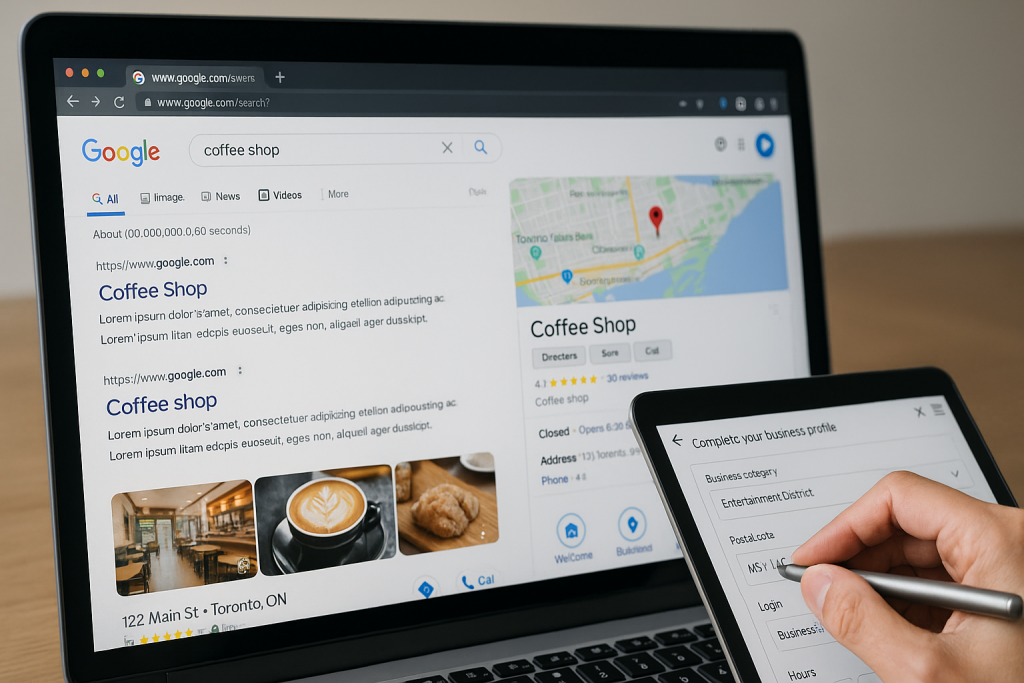
Step 4: Add Compelling Business Descriptions
Your business description should combine branding with local keyword targeting.
Example for a Toronto-based SEO company:
“TorontoSEO.com helps local businesses dominate Google rankings through AI-driven strategies, high-authority link building, and customized SEO campaigns.”
Keep it within 750 characters, naturally include Toronto and service-based keywords, and maintain a professional yet persuasive tone.
For content optimization tactics that improve visibility, read Content Optimization: Boosting Engagement and Rankings.
Step 5: Upload High-Quality Photos and Videos
Visuals are critical for engagement—businesses with photos receive 35% more clicks and 42% more requests for directions.
Include:
Exterior shots (to help customers find you)
Interior photos (showcase professionalism)
Team and service images
Short videos highlighting staff or products
Use geo-tagged images whenever possible to strengthen location relevance.
Step 6: Leverage Posts for Engagement and SEO
Google Posts let you share updates, offers, and announcements directly on your GBP. Use this feature weekly to maintain activity signals.
Types of posts include:
What’s new: Updates or news
Offers: Promotions with time limits
Events: Webinars, open houses, etc.
Products: Highlight top services or menu items
Add clear calls to action such as “Call Now,” “Learn More,” or “Book Online.”
You can explore Blogging Toronto: Posts That Drive Calls to learn how consistent posting fuels local engagement.
Step 7: Master Reviews and Reputation Management
Ask for Reviews
Encourage happy customers to leave Google reviews using direct links.
Respond to Every Review
Reply to both positive and negative feedback within 48 hours. This builds trust and shows Google your business is active and credible.
Use Keywords in Responses
Naturally include service and location-based terms like “Thank you for choosing our Toronto SEO services” to reinforce relevance.
For advanced tactics, reference Review Strategy for GTA Businesses.
Step 8: Add Products and Services
Google allows businesses to showcase individual services or products directly on their profile.
Example for an SEO agency:
Local SEO
Google Ads Management
Technical SEO Audit
AI Content Optimization
Each listing should include a short description, price (if applicable), and a call to action leading to your website or booking page.
Step 9: Optimize for the Google 3-Pack
The “Local 3-Pack” is the prime real estate in local search results. To secure a spot:
Maintain accurate and complete GBP data
Post regularly
Gather consistent 5-star reviews
Build local backlinks from Toronto-based directories
The combination of on-page SEO and GBP signals will significantly boost your chances. For example, pairing this with strategies from Local SEO Tips for Toronto Businesses: Rank in the Google 3-Pack ensures better performance.
Step 10: Use Insights and Analytics
Monitor your profile performance through Google Business Insights to track:
Profile views
Search queries
Calls and direction requests
Website visits
Cross-analyze this data with Google Analytics 4 (GA4) to understand conversion behavior and ROI.
Step 11: Implement AI-Enhanced Local SEO Strategies
AI-driven tools can predict user intent and optimize your GBP for maximum conversions.
Toronto agencies are increasingly using machine learning for smarter keyword clustering and performance tracking.
Read The Future of SEO in Toronto: Where Artificial Intelligence Meets Search Strategy to understand how AI transforms visibility and ranking precision.
Step 12: Keep Your Profile Active and Updated
Update your hours, services, and images at least once a month. Google rewards active profiles with higher local visibility.
Regular updates reflect credibility and business activity—especially important for Toronto’s fast-moving industries like real estate, restaurants, and digital marketing.
External Resources for Local Business Verification and Compliance
These authoritative sources ensure your business remains compliant and verified across digital ecosystems.
Contact TorontoSEO.com for Expert GBP Optimization
Your Google Business Profile isn’t just a listing—it’s your digital storefront.
To maximize results, pair GBP optimization with AI-powered SEO strategies and content marketing designed for Toronto’s competitive local ecosystem.
👉 Contact TorontoSEO.com to elevate your local presence and dominate Google’s local pack.
Frequently Asked Questions
1. How long does it take to see results from GBP optimization?
Typically, Toronto businesses notice improved rankings within 4–8 weeks, depending on competition and activity levels.
2. Can I rank in nearby areas with one Google Business Profile?
Yes—but it requires location pages and consistent citation building to cover suburbs like North York, Scarborough, and Etobicoke.
3. Should I post on my GBP weekly?
Yes. Regular activity signals help maintain ranking stability and engagement.
4. How do reviews influence local SEO rankings?
Reviews act as trust signals; businesses with consistent positive feedback outperform competitors with few or outdated reviews.
5. What if my Toronto business has multiple locations?
Create separate GBP listings for each location and interlink them with location-specific landing pages for better coverage.