Add Your Heading Text Here
Why Core Web Vitals Define Toronto SEO in 2025
Toronto’s digital market is more competitive than ever. Whether you’re running a law firm, eCommerce store, or local home service business, your website’s Core Web Vitals (CWV) directly impact your Google rankings. Core Web Vitals measure how fast, stable, and interactive your site feels to users — and since Google’s Page Experience Update, they’ve become a decisive SEO factor for Toronto businesses.
Improving these metrics isn’t just about passing a test. It’s about providing a frictionless experience that helps convert visitors into clients. This guide breaks down the real fixes — not theoretical tips — that actually move the needle in search rankings for Toronto websites in 2025.
Understanding Core Web Vitals: The 3 Metrics That Matter
1. Largest Contentful Paint (LCP): How Fast Your Page Loads
LCP measures how long it takes the largest visible element (like a hero image or headline) to appear on the screen.
Ideal score: Under 2.5 seconds.
Common Toronto issue: Large, unoptimized banner images or auto-play background videos.
Fix:
Use next-gen formats like WebP or AVIF, compress with tools like TinyPNG, and enable lazy loading for off-screen images.
If your agency handles multiple clients, you can learn how top Toronto SEO firms automate image optimization in this article: Top SEO Agencies in Toronto Are Using AI to Outrank the Competition.
2. First Input Delay (FID) → Now “Interaction to Next Paint (INP)”
Google replaced FID with INP in 2024, making interactivity more accurate. It measures how long your page takes to respond when users interact (click, tap, type).
Goal: Below 200 milliseconds.
Common problem: Heavy JavaScript frameworks and third-party scripts (analytics, chatbots).
Fix:
Defer non-critical JS.
Use
asyncattributes in script tags.Reduce third-party integrations — every widget adds milliseconds.
Split long tasks with requestIdleCallback or Web Workers.
Toronto web developers can explore technical audits in-depth here: WordPress Technical SEO Audit Toronto.
3. Cumulative Layout Shift (CLS): Stability During Loading
CLS measures how much content shifts while a page loads — for example, when a button moves right before you click.
Ideal score: Below 0.1.
Frequent Toronto issue: Late-loading ads, dynamic elements, or missing image dimensions.
Fix:
Always define image and video dimensions.
Preload web fonts to avoid FOUT (Flash of Unstyled Text).
Reserve space for dynamic ads or pop-ups.
Google’s Web.Dev guide offers authoritative insight into how layout stability improves user experience across all devices.
Why Core Web Vitals Are Crucial for Toronto Businesses
Toronto’s SEO scene has evolved — content alone is no longer enough. Google evaluates user satisfaction signals, including CWV.
If your page loads slower than a competitor’s, even superior content can lose visibility.
Real Business Impact
Higher click-through rates: Sites passing CWV have a 24% better CTR.
Lower bounce rates: Users are 40% more likely to stay.
Increased conversions: Improved UX leads to up to 15% higher sales for local businesses.
You can read about how one Toronto company tripled organic leads in 90 days here: How a Toronto Business Tripled Organic Leads in Just 90 Days.
Advanced Fixes: Core Web Vitals Optimization Strategies That Work
1. Use a CDN Optimized for Canadian Traffic
Many Toronto businesses host on U.S. servers, adding latency. A Content Delivery Network (CDN) like Cloudflare or Bunny.net with Toronto POPs can cut LCP by 20–30%.
Tip: Always set your CDN’s “Edge Cache TTL” for static assets like JS, CSS, and fonts.
2. Optimize Your Hosting Infrastructure
If your site runs on cheap shared hosting, even perfect code won’t pass CWV.
Migrate to a managed WordPress host with LiteSpeed or NGINX. For developers using Laravel or Next.js, platforms like DigitalOcean App Platform or Vercel Edge Functions yield faster TTFB (Time to First Byte).
3. Implement Server-Side Rendering (SSR) or Static Generation
For JavaScript-heavy websites (React, Vue, Angular), SSR or static pre-rendering helps reduce INP dramatically.
Toronto agencies using Next.js or Astro frameworks achieve consistent CWV improvements through this approach.
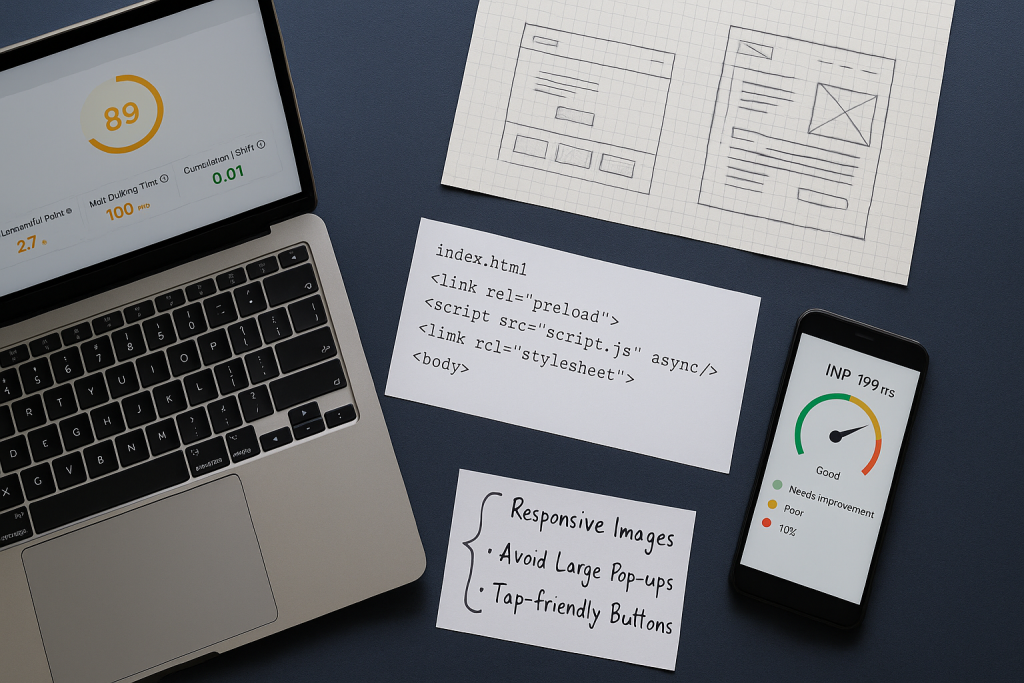
4. Preload Critical Resources
Preload your primary hero image, fonts, and above-the-fold CSS.
This reduces render-blocking time and stabilizes CLS.
Use:
<link rel="preload" href="/hero.webp" as="image" />
<link rel="preload" href="/fonts/poppins.woff2" as="font" type="font/woff2" crossorigin>
5. Eliminate Render-Blocking CSS
Combine and minify your critical CSS using tools like PurgeCSS or CriticalCSS.
If you’re unsure where to start, Toronto SEO experts often integrate such audits during technical optimization campaigns: Content Optimization: Boosting Engagement and Rankings.
Local Case Study: Toronto Business Website Before & After Fixes
A mid-sized eCommerce brand in Etobicoke faced dropping rankings due to poor CWV:
LCP: 5.2s → 1.9s after optimization
INP: 350ms → 130ms after removing jQuery plugins
CLS: 0.28 → 0.04 by reserving ad slots
After implementing these fixes, their organic sessions grew by 43% and conversions by 22% within two months.
AI-Powered Tools Toronto Agencies Use for Core Web Vitals
1. PageSpeed Insights & Lighthouse
Still the gold standard for testing — but not enough alone.
2. Chrome User Experience Report (CrUX)
Pulls real-user data (field metrics), not just lab simulations. Toronto agencies use it for ongoing monitoring across multiple client sites.
3. Treo Site Speed or Calibre
Enterprise-grade dashboards that alert teams when scores drop below thresholds.
For AI-driven analysis, explore how AI-powered SEO is shaping the local scene: How AI SEO Improves Technical SEO for Toronto Websites.
Mobile-First Performance for Toronto Audiences
Over 75% of Toronto users browse from mobile.
Your mobile experience directly influences your Core Web Vitals and your local search presence.
Quick Mobile Fixes
Use responsive images (srcset) for different screen sizes.
Avoid large pop-ups or banners.
Enable “tap-friendly” buttons — at least 48px spacing.
For service-based businesses, pairing this with local SEO optimization yields the best visibility: Local SEO Tips for Toronto Businesses: Rank in the Google 3-Pack.
Measuring Core Web Vitals After Fixes
Step 1: Test Using Google Search Console
Navigate to the “Experience → Core Web Vitals” section to view URLs that fail CWV.
Step 2: Segment by Device
Desktop and mobile performance differ. Focus your optimizations where most traffic comes from — usually mobile in Toronto markets.
Step 3: Track Progress Monthly
Combine analytics and CWV reports. Pair them with SEO KPIs like CTR, bounce rate, dwell time, and conversion rate.
Integrating Core Web Vitals Into SEO Strategy
CWV isn’t a standalone metric — it integrates with content, backlinking, and authority.
If your site loads fast but lacks trust signals, your rankings will still stagnate.
Toronto brands can see how technical SEO meets authority building in this post: Content Marketing vs Technical SEO: What Toronto Sites Need to Win Rankings.
External Resources for Deep Technical Optimization
For developers and SEO professionals looking for detailed benchmarks and tools:
Google Developers’ Core Web Vitals Overview: https://developers.google.com/web/vitals
Canada’s Digital Service Web Performance Guide: https://digital.canada.ca/
These authoritative resources explain CWV thresholds, measurement techniques, and compliance for Canadian-based servers and accessibility requirements.
FAQs About Core Web Vitals for Toronto Websites
1. How often should I audit my Core Web Vitals?
Every 3 months or after any design, hosting, or plugin change. Toronto SEO agencies monitor CWV continuously as part of monthly retainers.
2. What’s the most common CWV issue in Toronto sites?
Unoptimized images and slow TTFB due to low-quality hosting are the main culprits.
3. Do Core Web Vitals affect local map rankings?
Indirectly, yes. Improved UX boosts engagement metrics that correlate with higher Google Business Profile visibility.
4. Can AI tools automatically fix CWV issues?
AI tools can assist by identifying bottlenecks, but manual development tweaks remain essential for serious performance gains.
5. What’s the quickest win for passing CWV?
Compressing and properly sizing hero images usually yields the biggest immediate improvement.
Conclusion: Fast Sites Win the Toronto SEO Race
Core Web Vitals are the new currency of SEO success in Toronto.
Fast, interactive, and visually stable sites don’t just rank better — they convert better.
As Google continues evolving AI-driven ranking systems, technical excellence is the foundation of visibility.
If your business needs a professional SEO audit and real technical fixes, you can contact Toronto SEO to get a full website assessment tailored to your industry.


